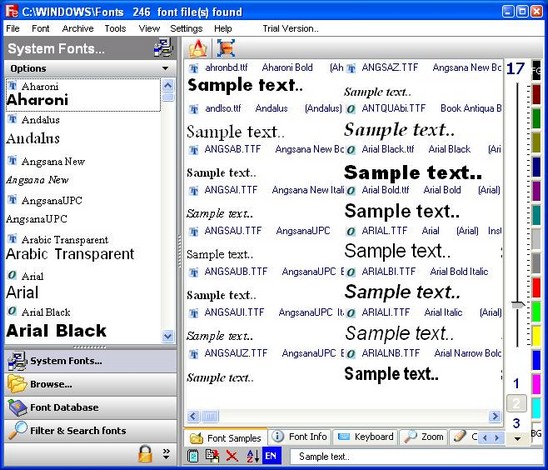
Here you can type your
text for Font Samples
preview or press sample
text button to get menu
with some defined
samples.
You can set as preview
text any Unicode character
from character map or you
can change keyboard
layout for different
languages.
Press filter button if you
want to preview only fonts
which support current
keyboard layout.